In this article i will show you how to create virtual host for your domain or sub domain as far as i know, watch step below.
Update and upgrade your system
like commonly type this sudo apt update && sudo upgrade -y
Install Apache web server
type this to install apache2 sudo apt install apache2.
Check your apache2 status with this syntax sudo systemctl status apache2 and you will see this.
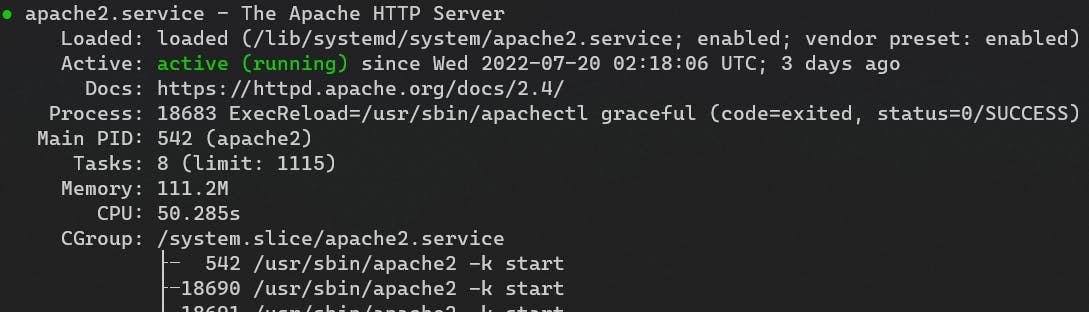
Preparing directory user
you can create new user for that or existing user, you can set 1 user for 1 domain it will make easy for setup.
For creating new user
type this sudo adduser exampleuser, it will create new user folder in this location /home/exampleuser. then you can check you user with this command less /etc/passwd or cut -d: -f1 /etc/passwd.
Add user to Apache www-data group
add exampleuser to Apache www-data group sudo usermod -a -G www-data exampleuser. and add that user to sudo group with this sudo usermod -a -G sudo exampleuser. then you can verify that user successfull to add group groups exampleuser. you can see list of member www-data so type grep ^www-data /etc/group.
Create directory for application
prepare your application folder, make sure you create public_html folder inside your user directory, type this mkdir public_html make sure your directory like this /home/exampleuser/public_html.
Create VirtualHost conf
go to /etc/apache2/sites-available then create conf file using vim vim exampleuser.conf here conf code:
#exampleuser.conf
<VirtualHost *:80>
ServerAdmin admin@domain.io
ServerName exampleuser.com #your domain
ServerAlias www.exampleuser.com #server alias
DocumentRoot /home/arif/public_html #your path project
<Directory />
Options FollowSymLinks
AllowOverride None
</Directory>
<Directory /home/exampleuser/public_html>
AllowOverride All
</Directory>
ErrorLog ${APACHE_LOG_DIR}/exampleuser-error.log
CustomLog ${APACHE_LOG_DIR}/exampleuser-access.log combined
</VirtualHost>
then you can check your syntax with sudo apachectl config test
Enable Configuration
enable your config file
sudo a2ensite exampleuser.conf.enable userdir
sudo a2enmod userdir.enable mod rewrite
sudo a2enmod rewrite.then adding firewall
sudo ufw allow "Apache full".restart your apache
sudo systemctl reload apache2.

